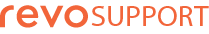AirPrint is a technology that allows us to print any document without the need to download or install any driver, integrated into most of the most popular printers on the market.
But, like everything, it is not perfect and some non-printer problems can arise, such as a network problem or the print queue collapsing. That is what this article is aimed at.
How to remove a file from the AirPrint print queue
It is possible that it is printing normally, and suddenly stop doing it. Check that the printer is properly connected to the network, and to the power, and if it still does not work, it is possible that the print queue has been "blocked".
To check if the file is locked, follow these steps:
- 1.Open the application selector, double-click on the iPad home button.
- 2.Select the open application with the name "Print Center".
Once in the Print Center, we can see the queued jobs, if any. In the event that the printer has not been printing for a while, and some queued files are "locked", do the following:
- 1.Click on queuing.
- 2.Click on cancel printing.
In case of having several jobs in queue, repeat the process as many times as required.