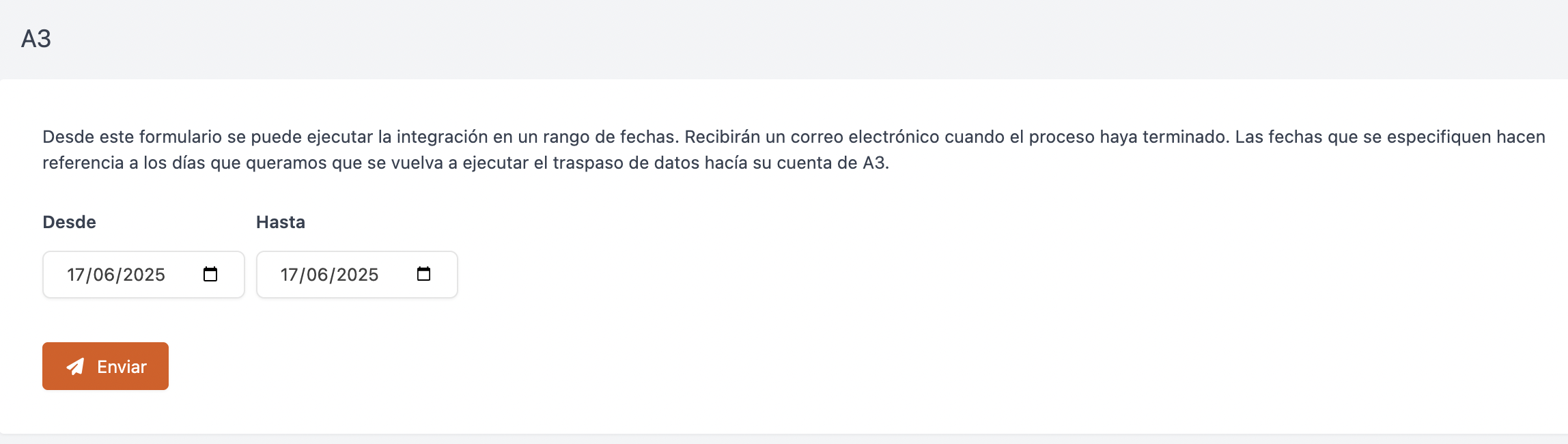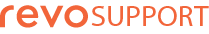STATUS: ACTIVE
VERSION: 3.2
1. WHAT IS A3? 2. HOW DOES THE A3 <-> REVO INTEGRATION WORK? 3. CONFIGURATION IN REVO 4. MANUAL SYNCHRONISATION
1. WHAT IS A3?
A3 is an ERP designed for small and medium-sized businesses. It gives you a real-time global view of your business and helps you manage both production and administrative processes.
You can automate tasks, optimise resources, and access the information you need in just a few clicks.
2. HOW DOES THE A3 <-> REVO INTEGRATION WORK?
The A3 <-> REVO integration allows you to:
- Export purchase order files via FTP.
3. CONFIGURATION IN REVO
1. Log in to the Revo XEF back office.
2. Go to Integrations / INTEGRATIONS.
3. Click on + New, search for A3, and select + Add.
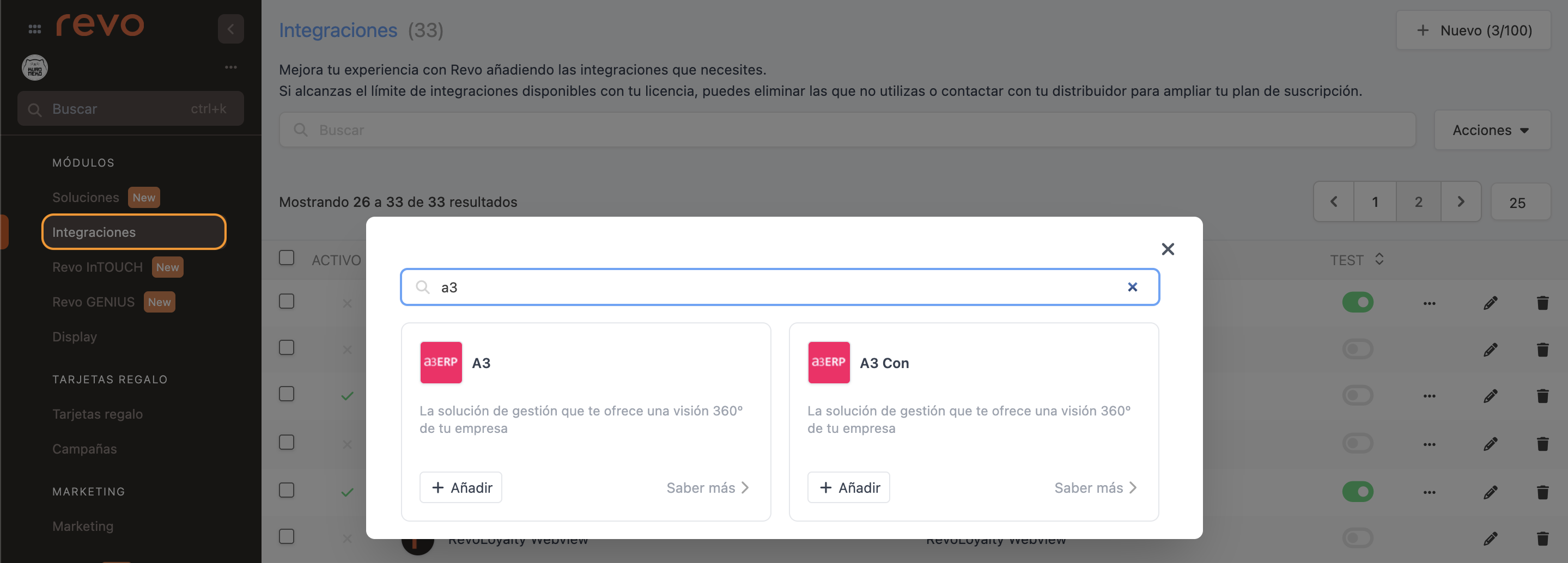
4. Fill in the following fields:
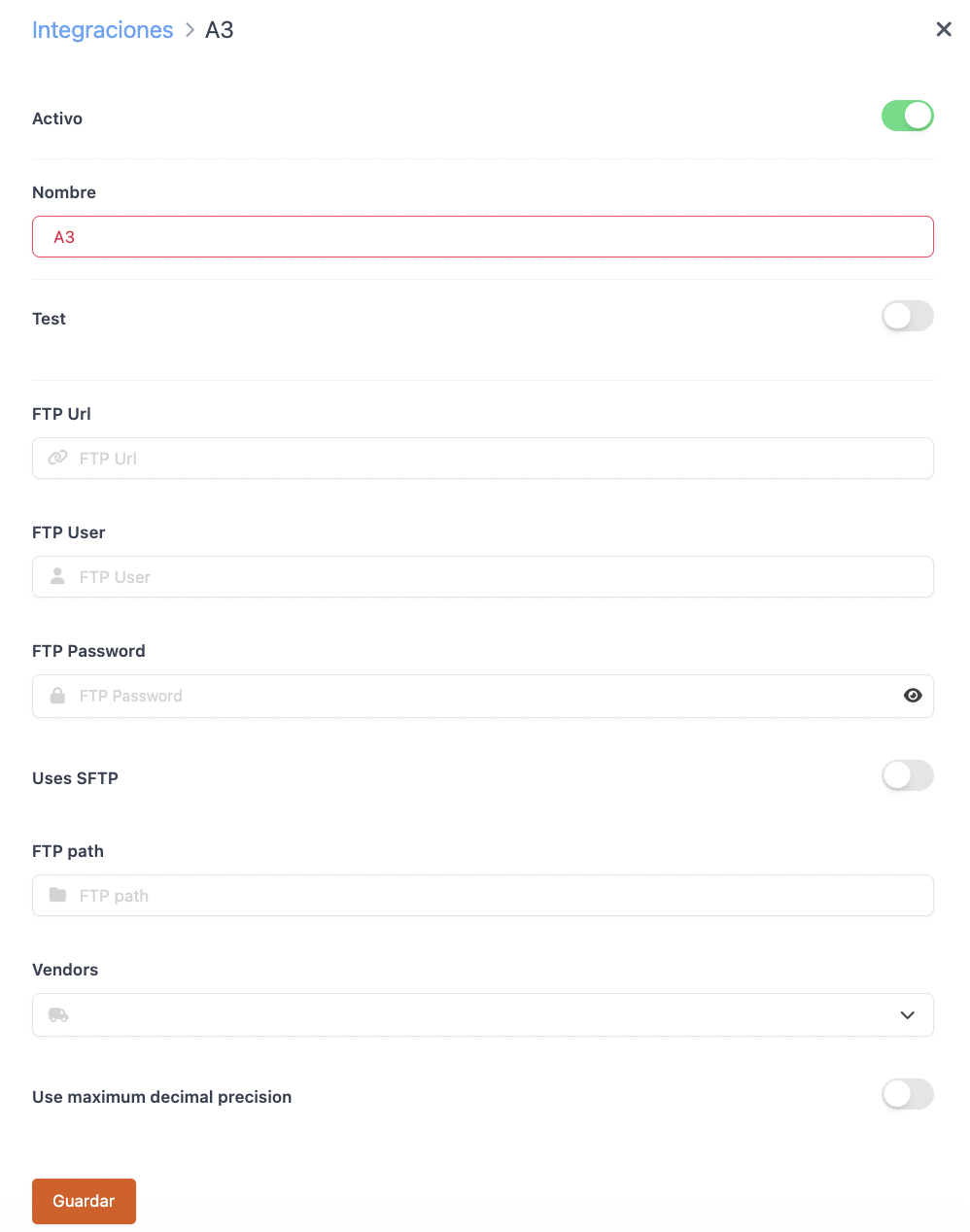
-
Active:
-
Name: Give the integration a name.
-
Test: Disabled.
-
FTP Url / User / Password / Path: Provided by A3.
-
Uses SFTP: Enable if you use SFTP.
-
Vendors: Select your suppliers.
-
Use maximum decimal precision: Enable for more accurate quantity values.
5. Click Save.
The JSON file will be available each night at the path specified in the A3 integration.
4. MANUAL SYNCHRONISATION
1. Click on the and select Update catalogue.
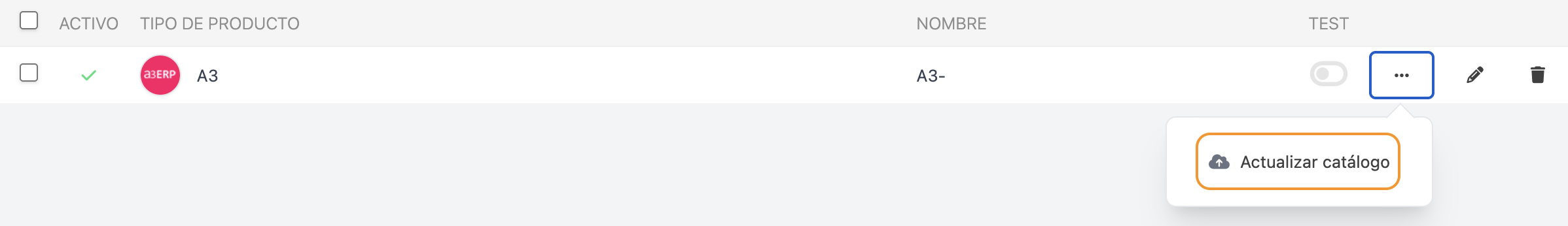
2. Select the date range and click Send