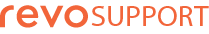SLOT permissions determine what each employee can do in the app.
This section is flexible and allows you to configure permissions for specific groups and then assign them to your employees.
1. Log in to the back office of Revo FLOW.
2. Go to Employees / SLOT PERMISSIONS.
3. Click on + New and complete the required information:
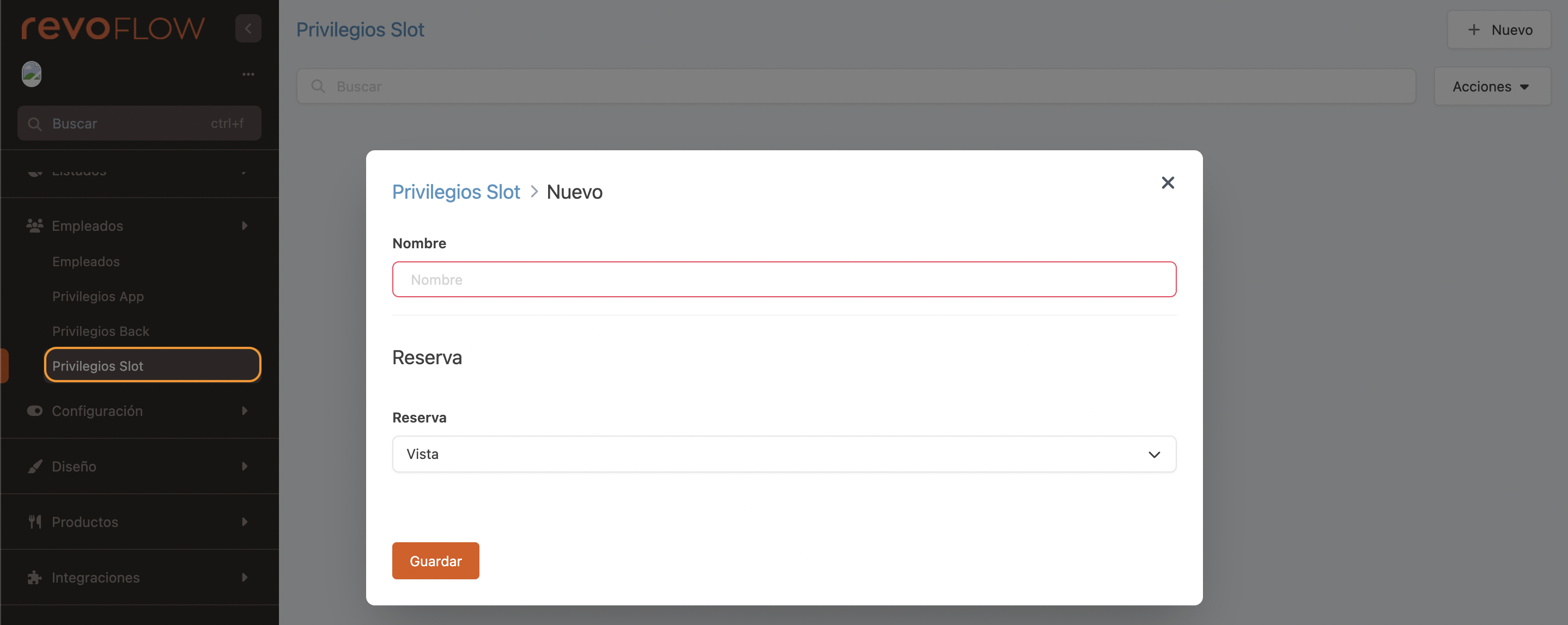
-
Name: Add a name to the permission to help identify it.
-
Reservation: Allows access to reservations.
4. Click Save.
The types of permission you can grant are:
-
View: Allow viewing only.
-
View + Active + Modify: Allow viewing, modifying active, and editing.
-
View + Active + Modify + Delete: Allow viewing, modifying active, editing, and deleting.