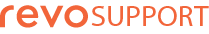Some integrations require a webhook or the secret code (webhook secret) to work correctly.
1. Log in to the back-office of Revo FLOW.
2. Go to Accounts / WEBHOOKS.
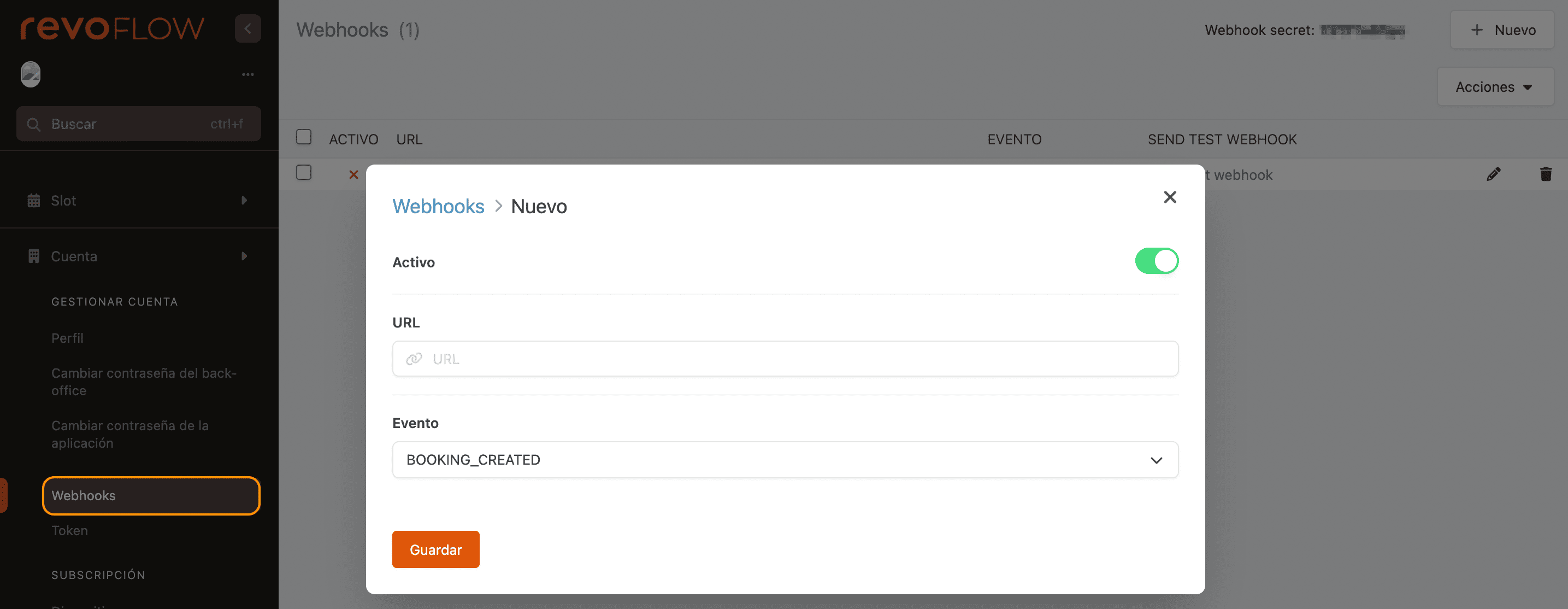
3. Click + New and fill in the information.
- Active:
- URL: Add the URL you want to link.
- Event: Choose the event type from the dropdown list.
4. Click Save.
5. Run a test with Send test webhook.