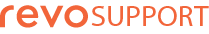When you perform any management task in the back-office of Revo FLOW, such as creating a new client or changing shifts, you need to synchronise from the app to update these changes.
Every minute, REVO checks for any changes in the back-office. In the app, a symbol appears indicating that there is a pending update and synchronisation is required on each device.
To synchronise:
1. In the app, access the REVO menu by tapping on the r.
2. Tap on Synchronise.
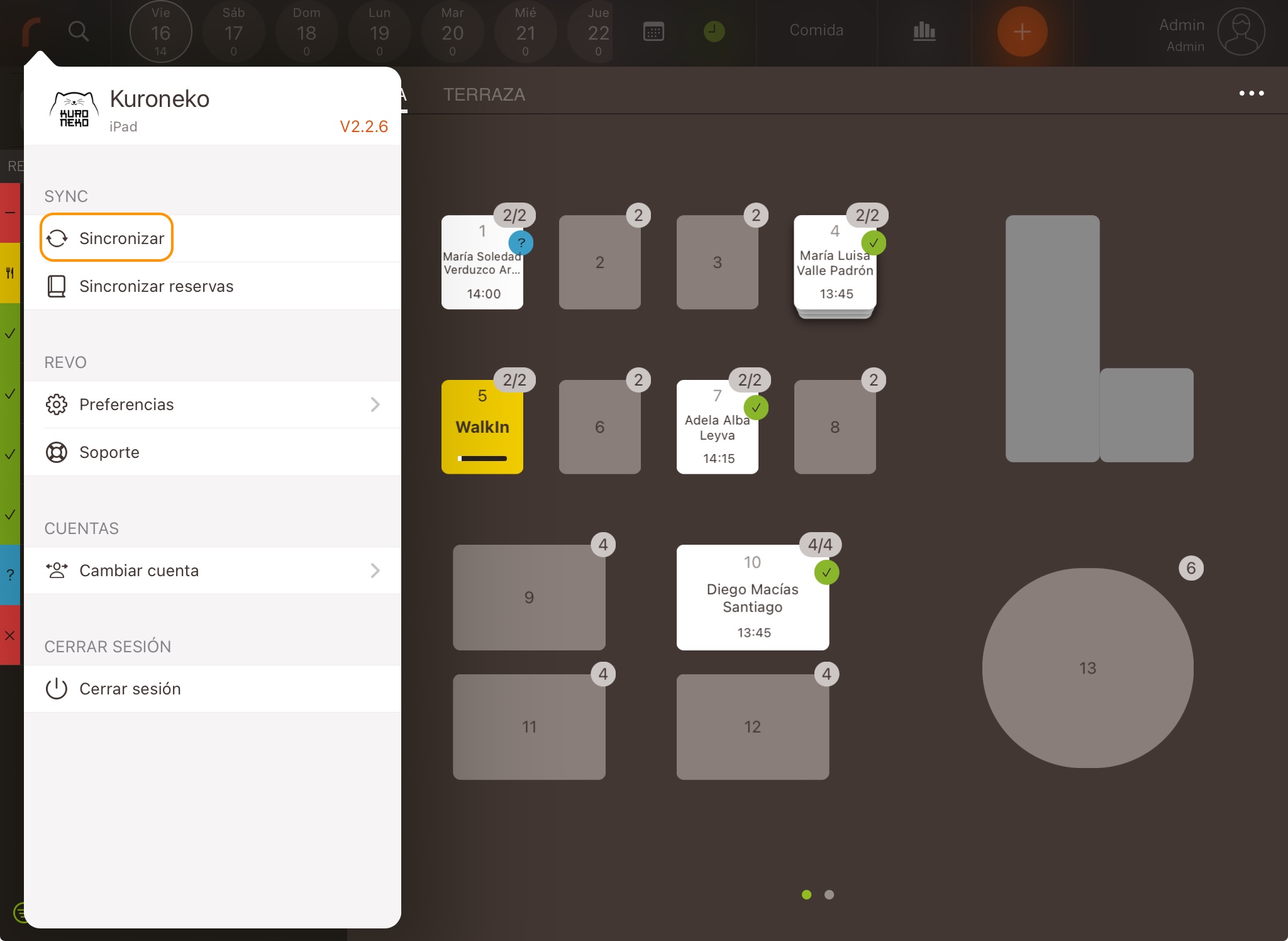
If the synchronise symbol does not appear, but you know that an update has taken place in the back-office, you can tap on and the changes will be downloaded.