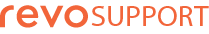1. HOW TO SWITCH ACCOUNT 2. HOW TO LOG OUT
Sometimes you need to log out of the app or switch account at the point of sale. If you have the required permissions, here’s how to do it.
1. HOW TO SWITCH ACCOUNT
1. Go to the REVO r menu.
2. Select Switch account.
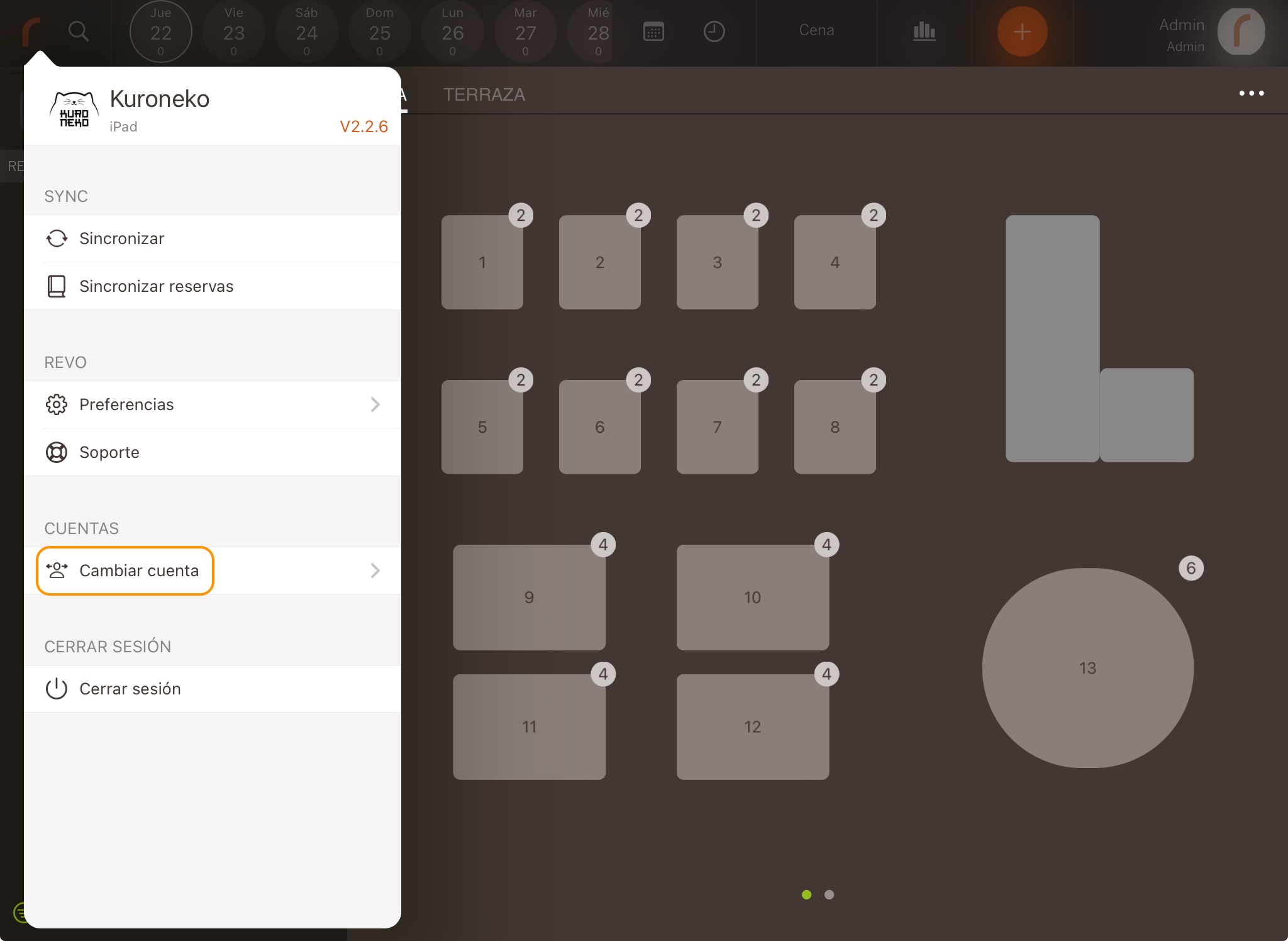
3. Tap Add account, enter the account name and password, then tap Save account.
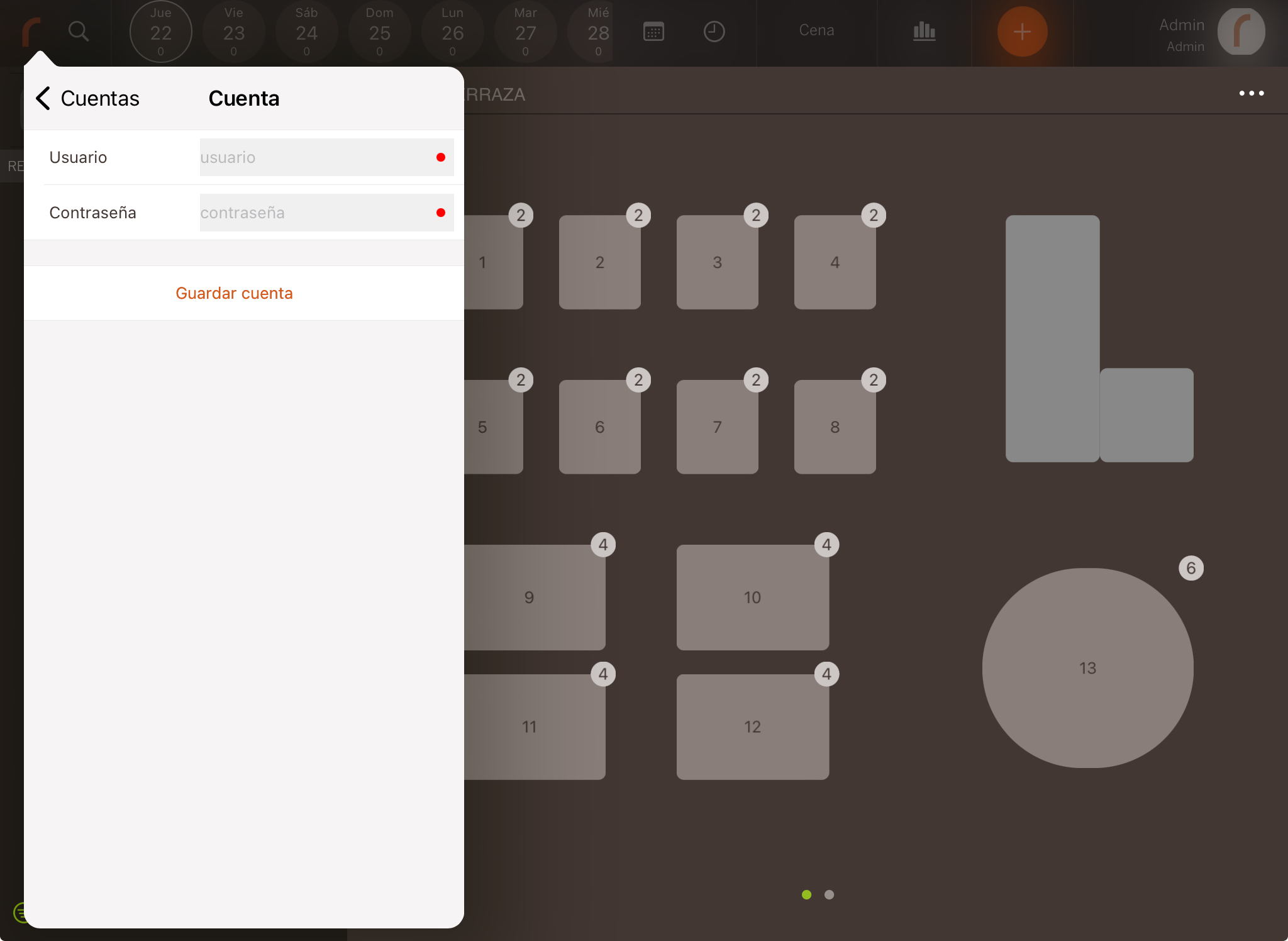
4. You will be automatically redirected to the new account.
5. If you have logged into the account before, it will appear in the list when you select Switch account. Tap the desired account to access it without re-entering your credentials.
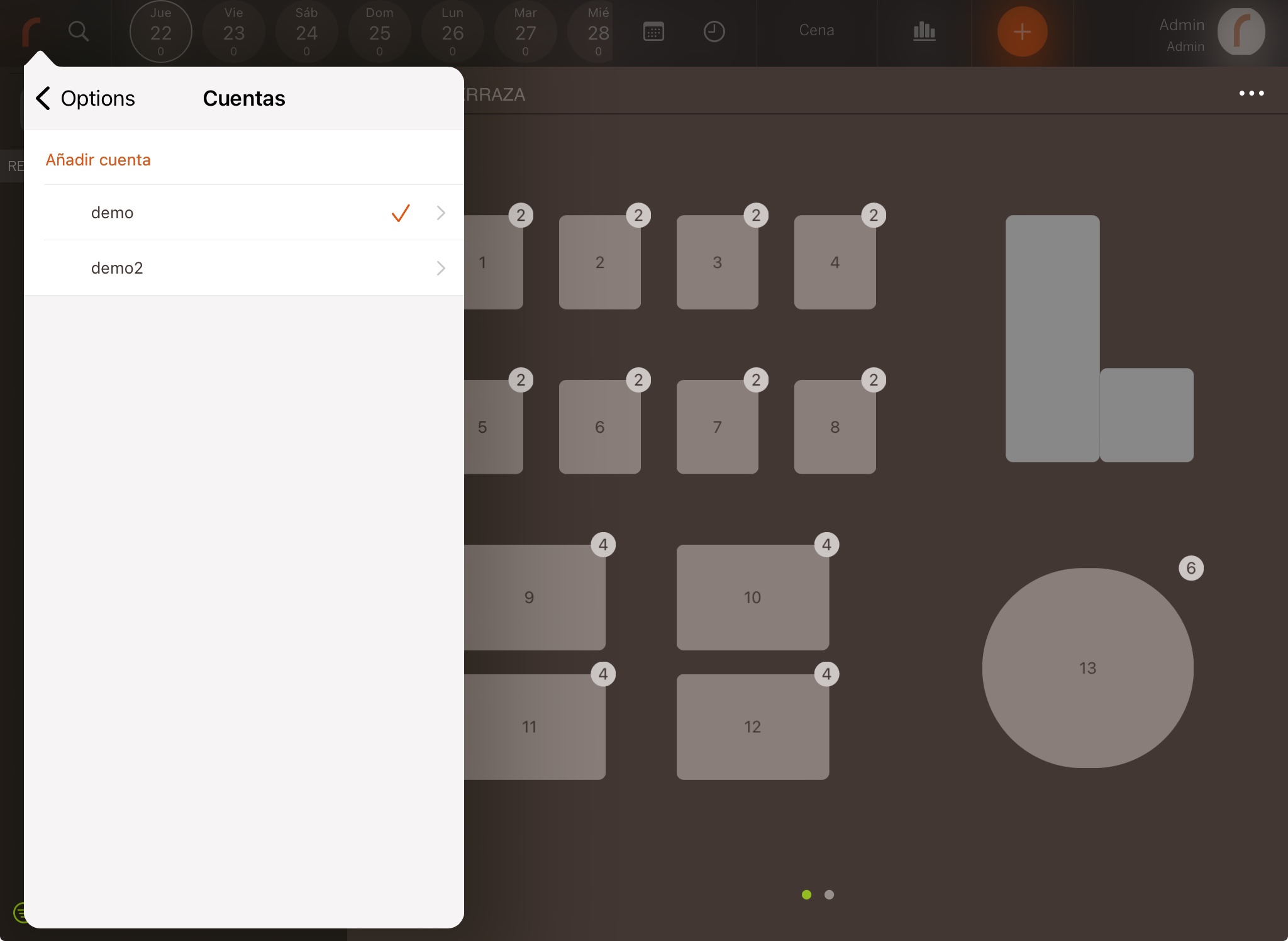
- Indicates the currently active account.
2. HOW TO LOG OUT
1. Go to the REVO r menu.
2. Select Log out.
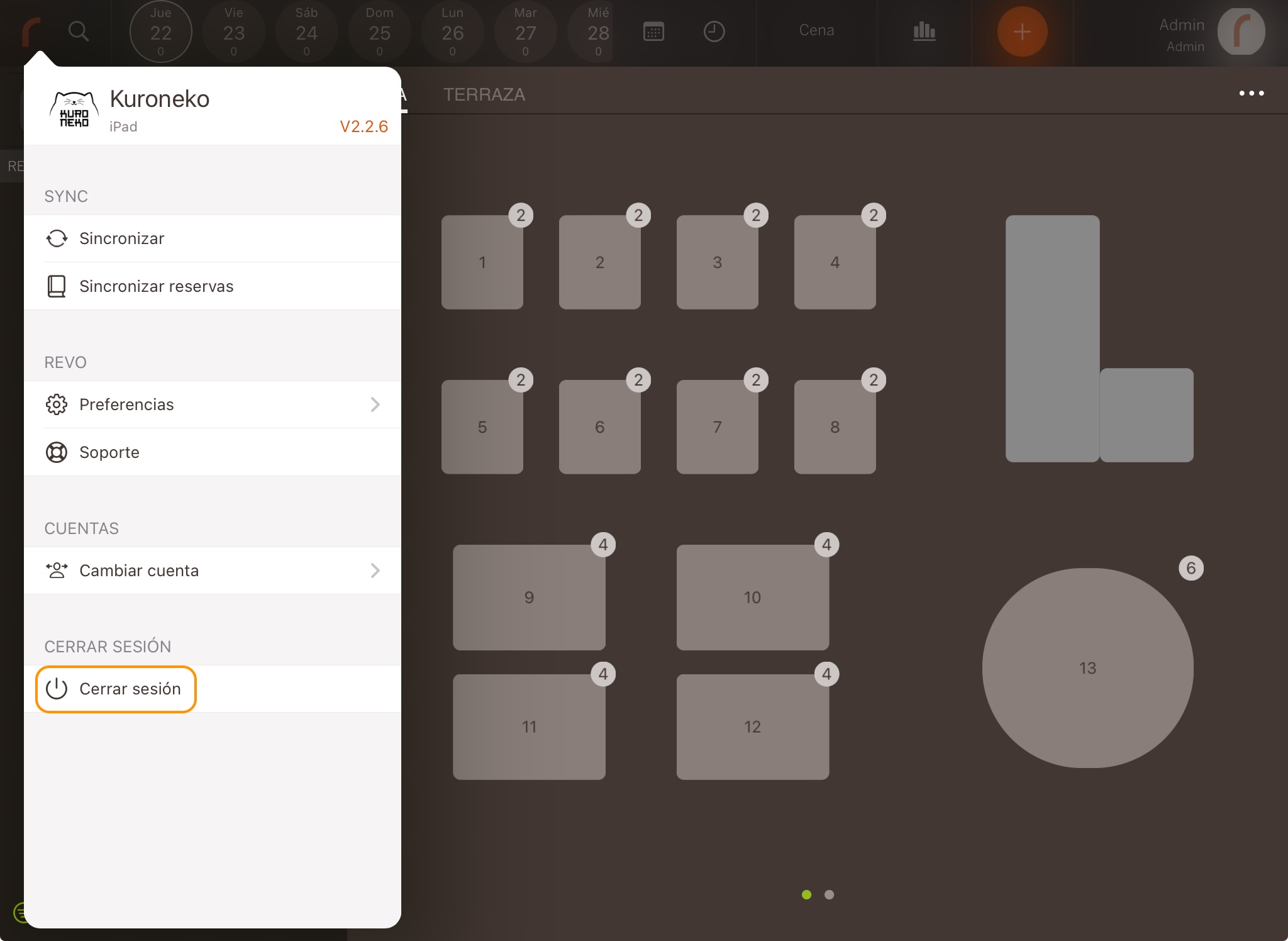
3. The session will be closed automatically without asking for confirmation.
IMPORTANT: After logging out, you’ll need to enter your credentials (account name and password) again to access it.