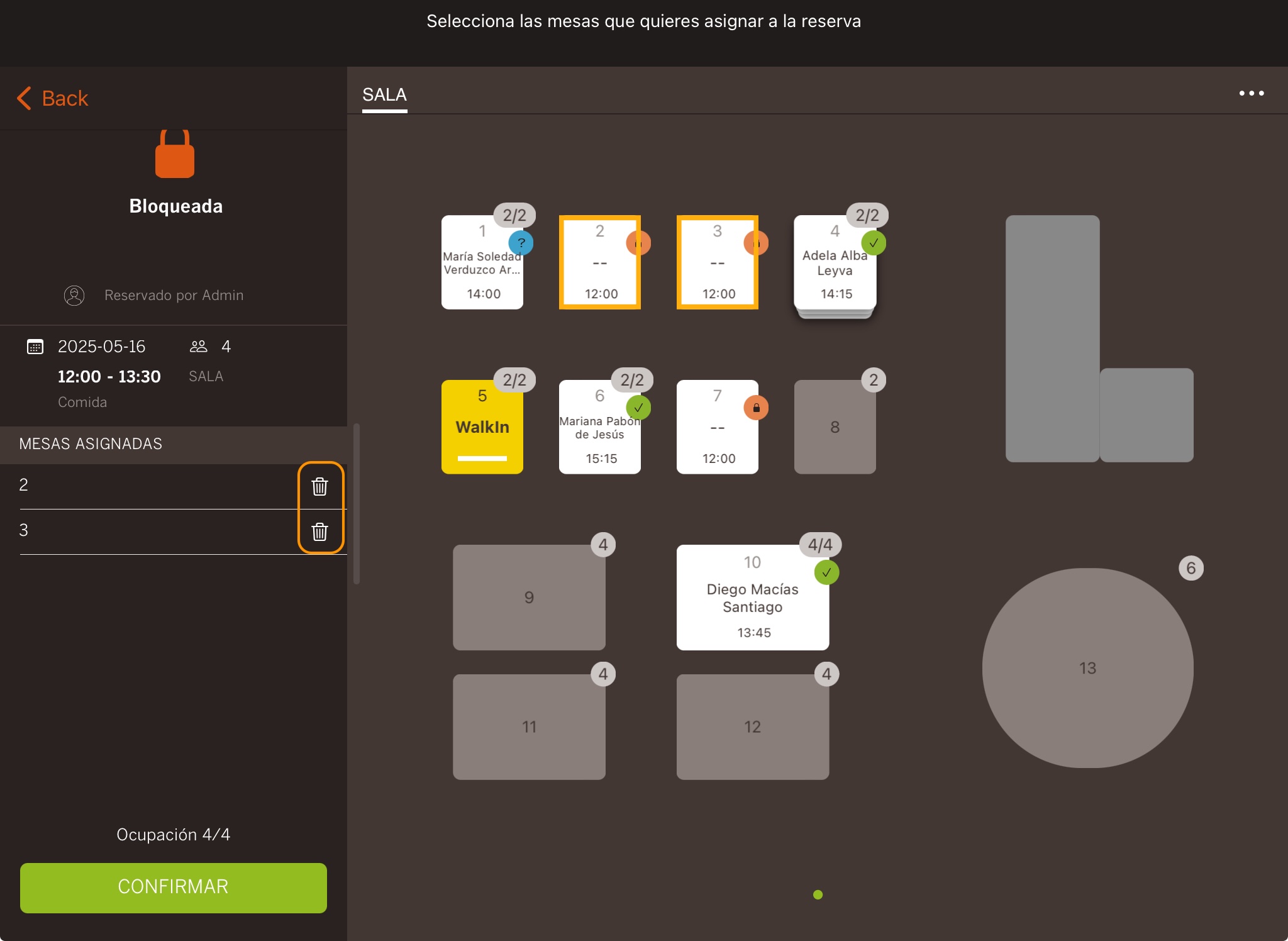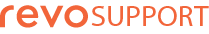Revo FLOW allows you to block tables when necessary.
You can block multiple tables at once from the floor plan.
1. Tap and select Block tables:
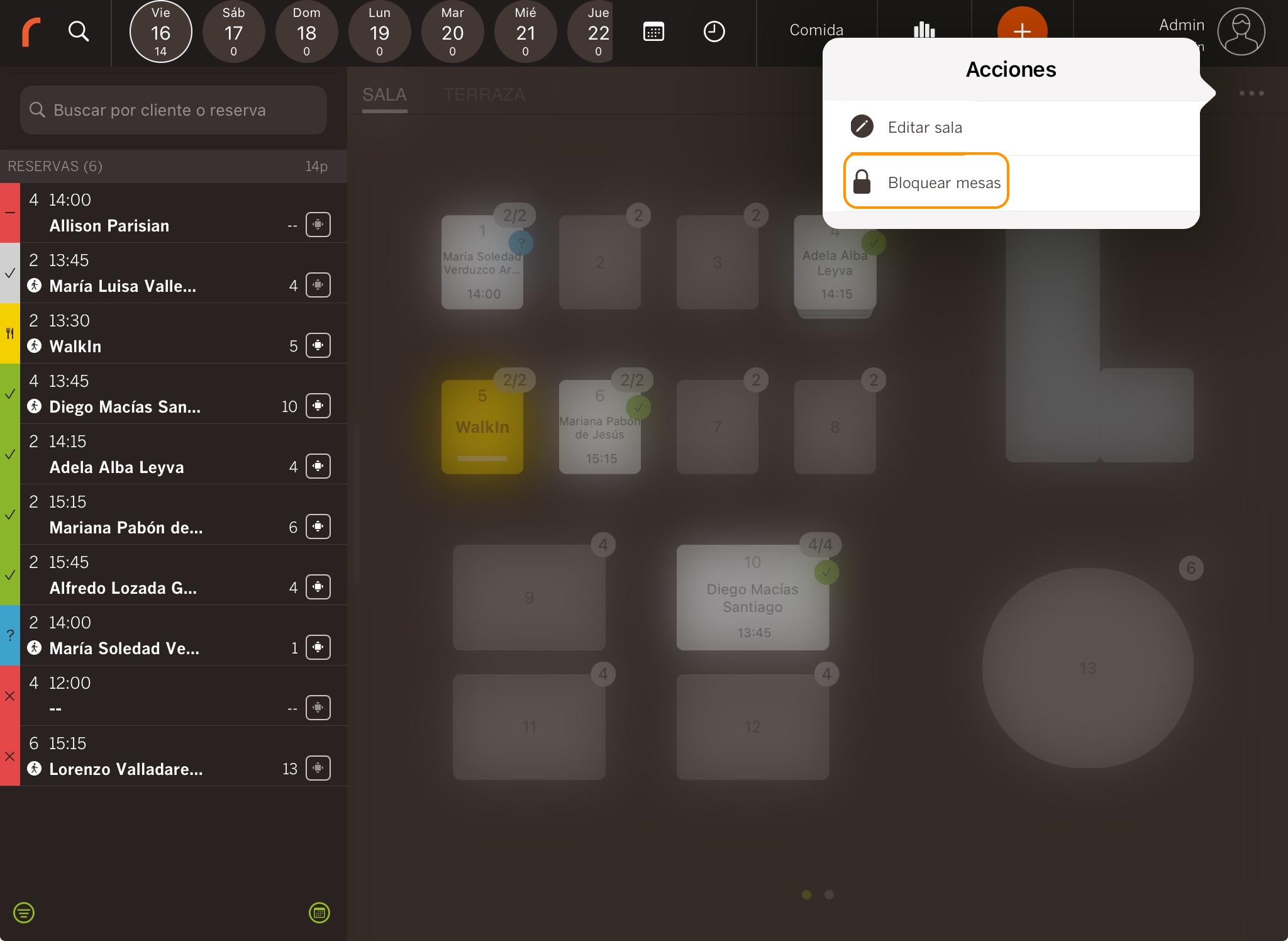
2. Select the tables you want to block and tap Confirm.
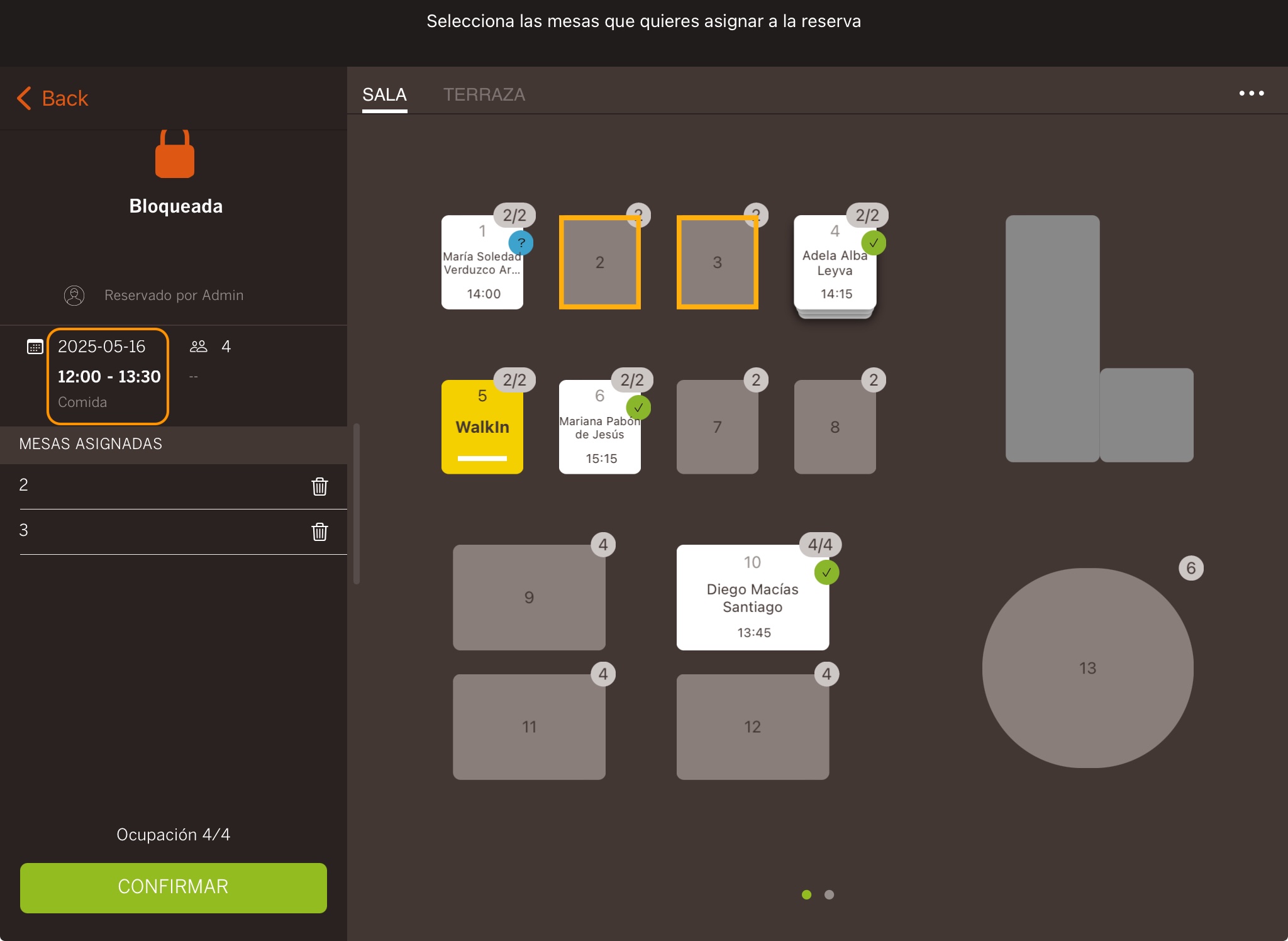
Blocking tables this way will block them for the duration of a booking.
You can also block a single table.
1. Swipe down on it and select Block.
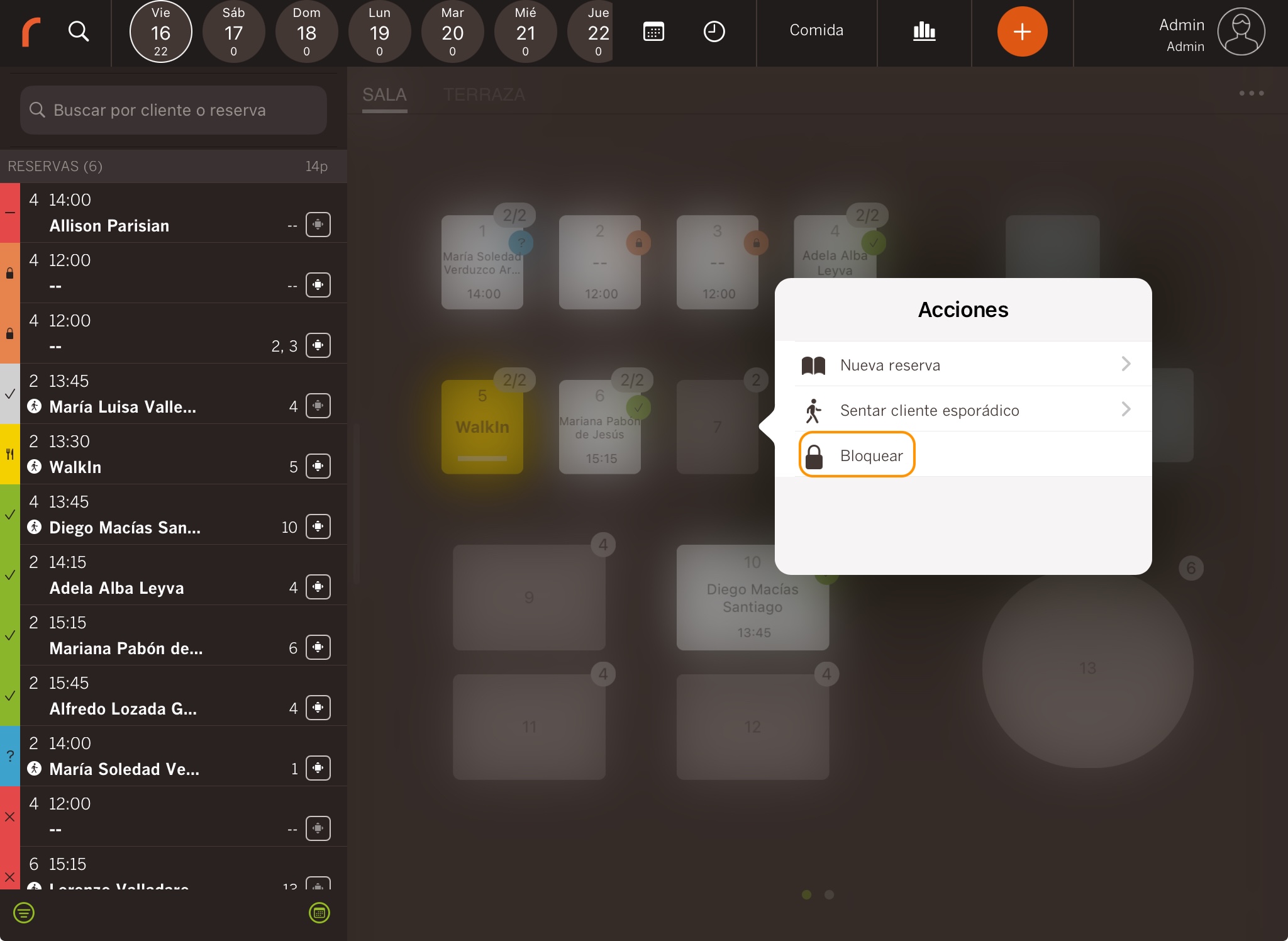
2. Confirm or select additional tables.
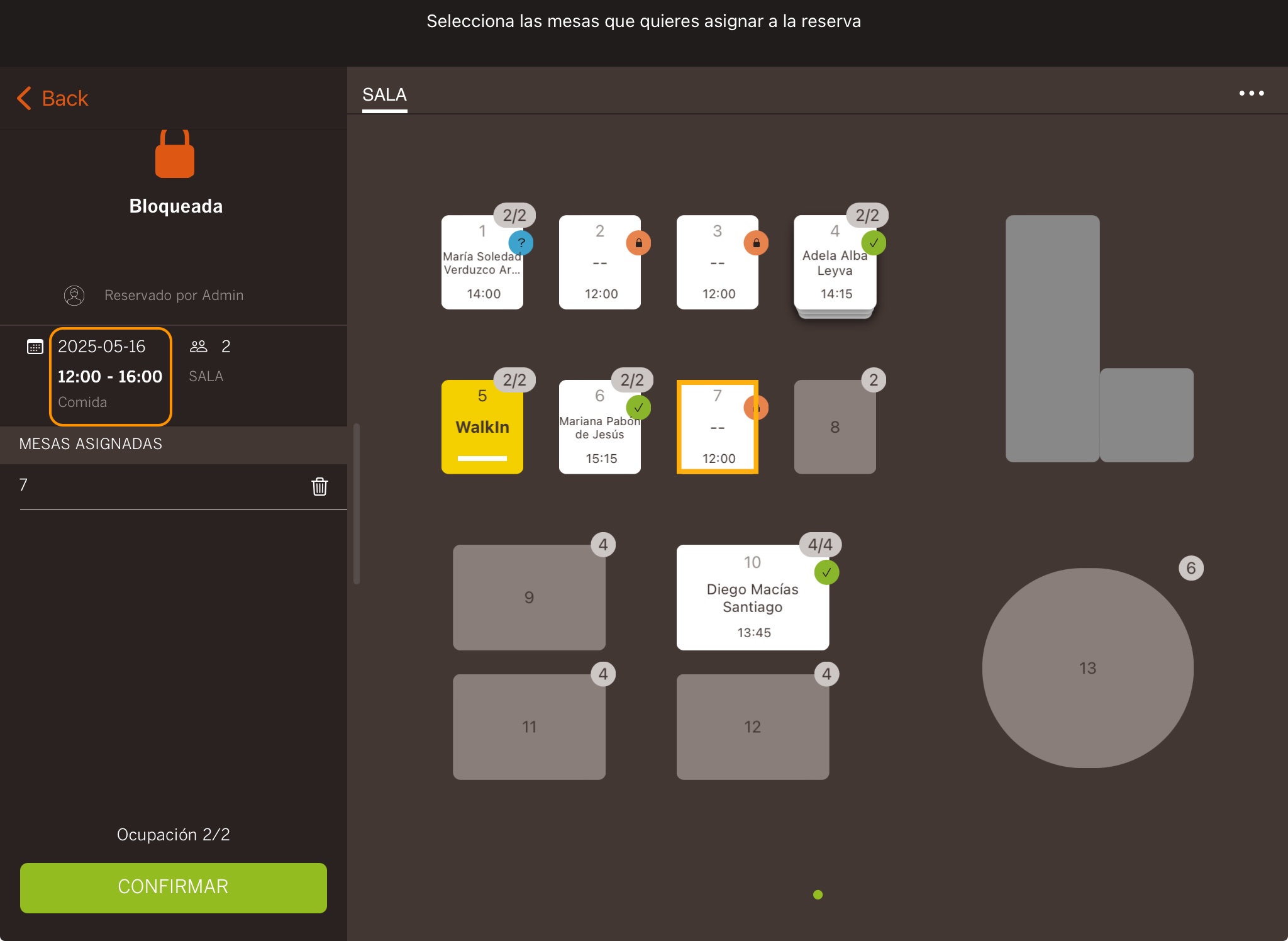
Doing it this way blocks the tables for an entire service.
To remove the table block:
FROM THE TABLE
1. Swipe down on the table and tap Remove.
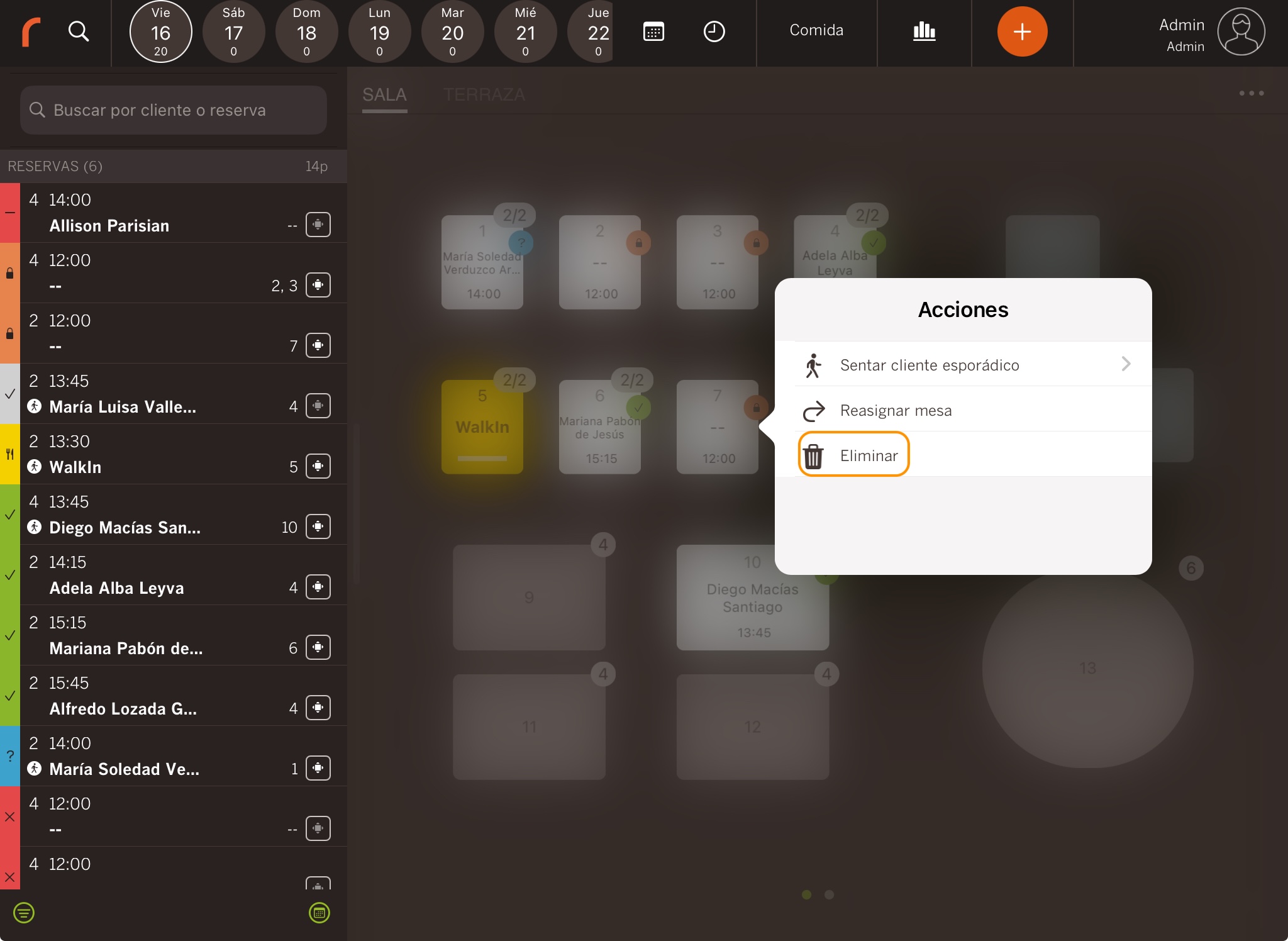
If you blocked multiple tables at once, all of them will be unblocked when removed.
FROM THE BOOKING
1. Tap the table icon in the booking.
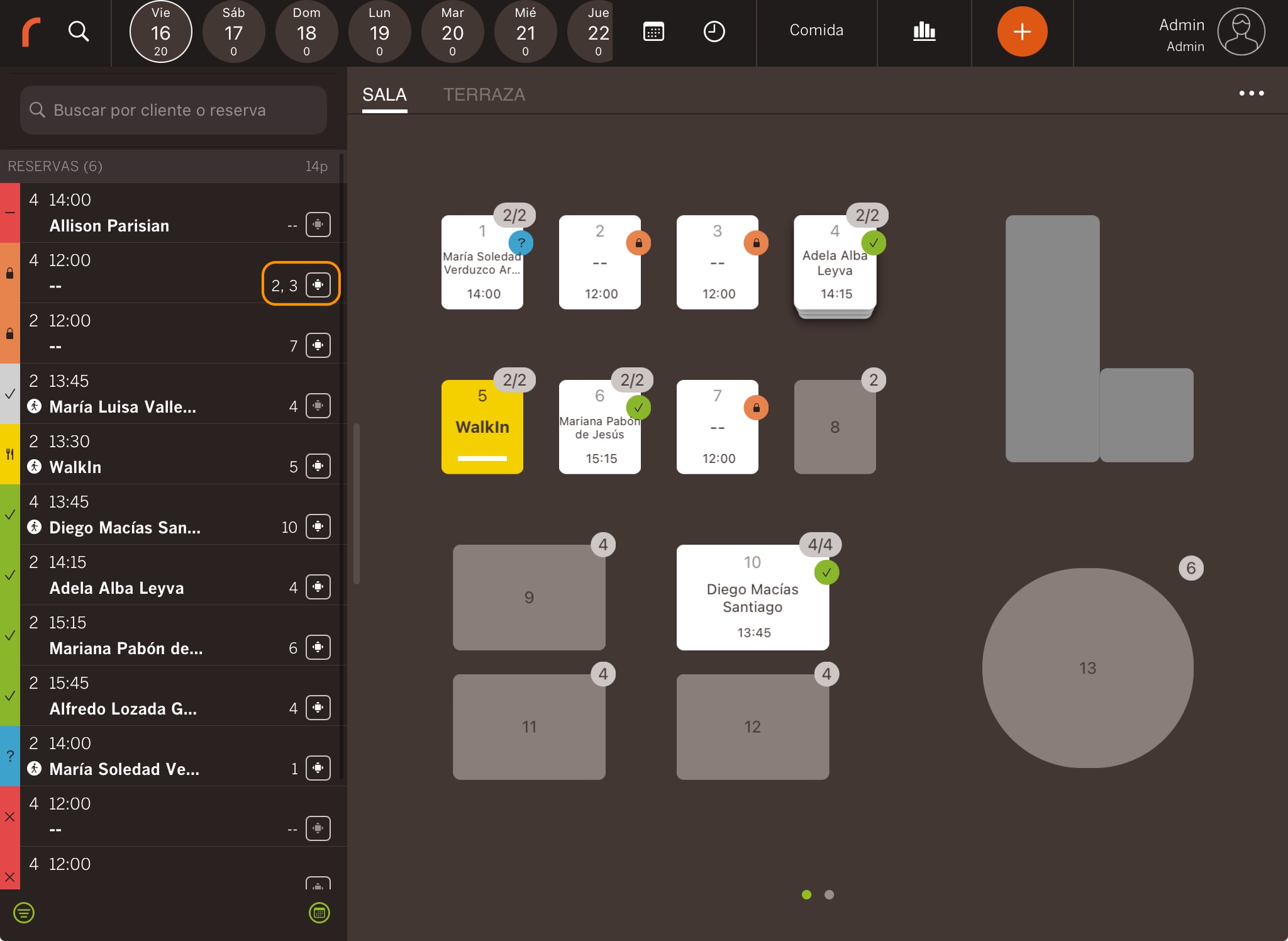
2. Tap and confirm.