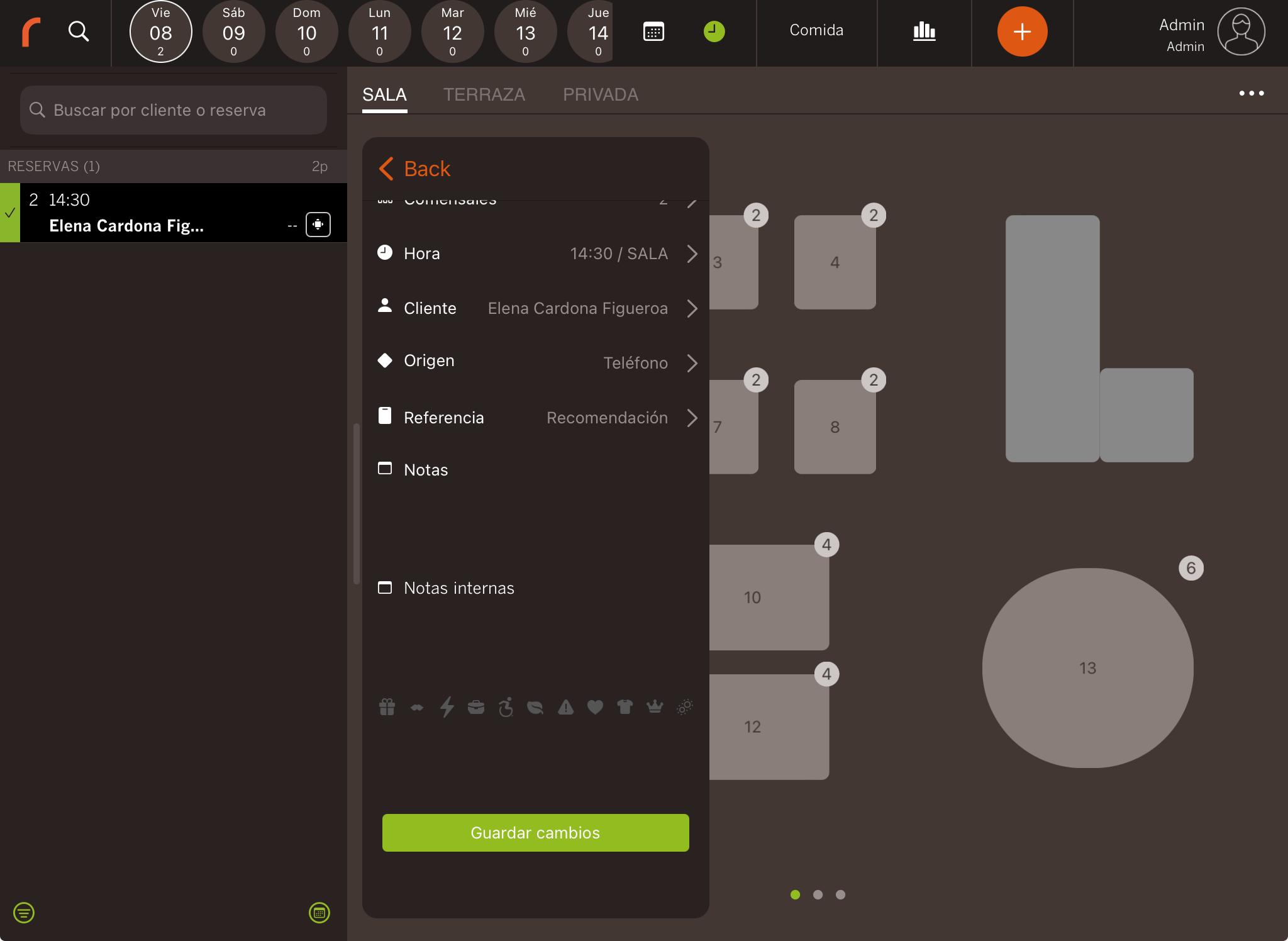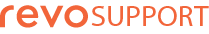You can easily create and add references to reservations. This allows you to track how customers heard about your venue or if they were referred by hotels, travel agencies, etc.
To create references:
1. Access the back-office of Revo FLOW.
2. Go to Settings / RESERVATION REFERENCES.
3. Click on + New and complete the details:
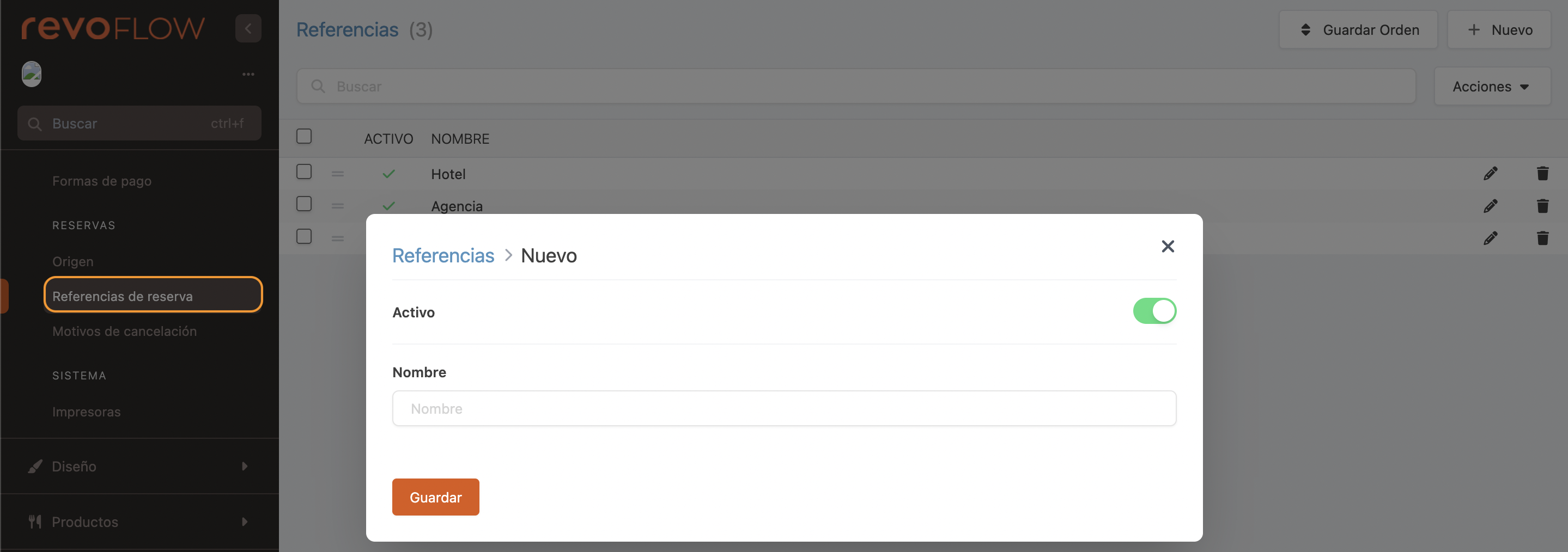
- Active:
- Name: Add an identifying name.
4. Click Save.
REFERENCES FROM THE APP
You can add references from the app in two ways:
WHEN CREATING THE RESERVATION
1. Create the reservation and complete the steps. Instead of selecting Finish, choose Save with more options.
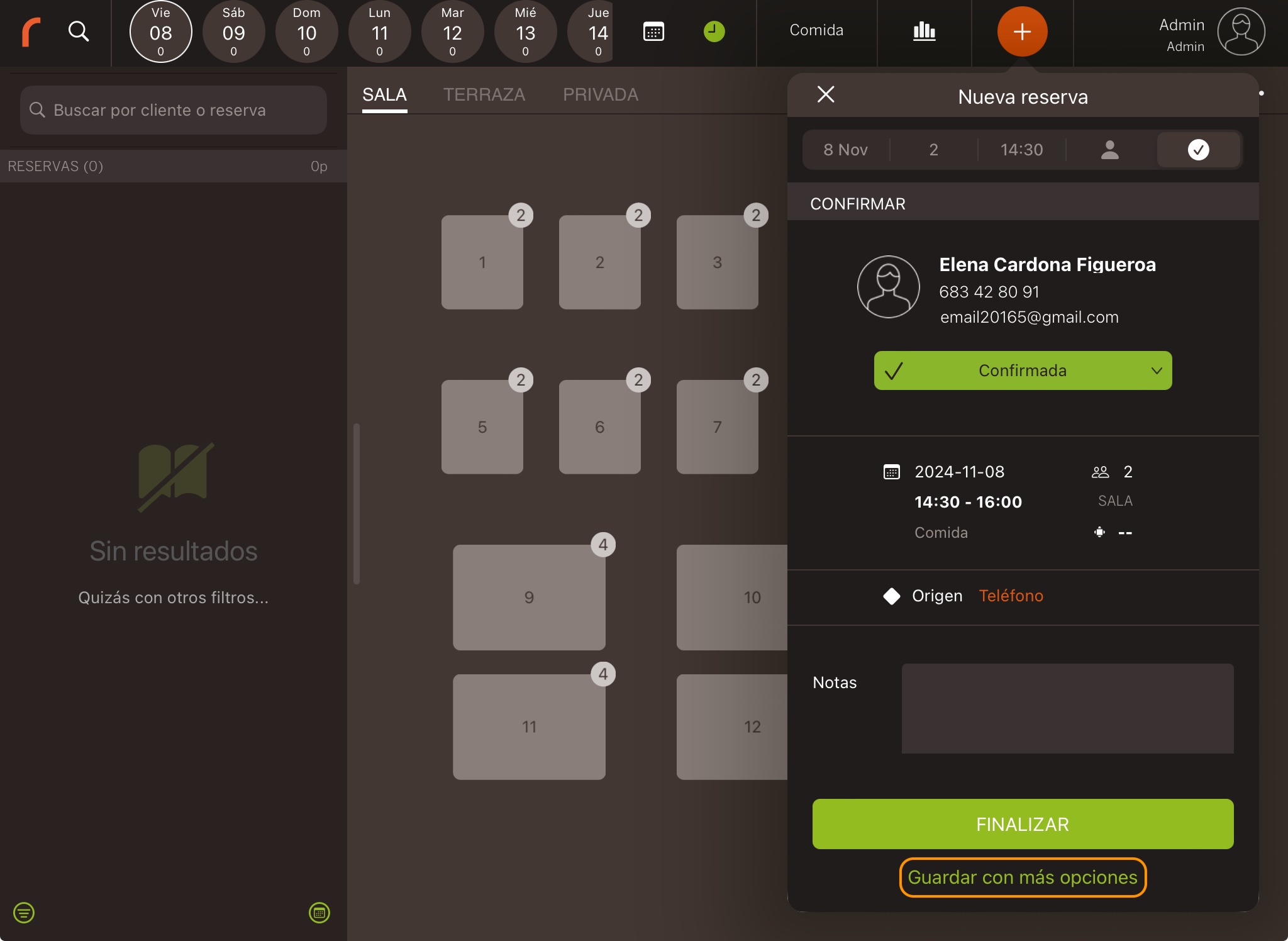
2. Tap on the .
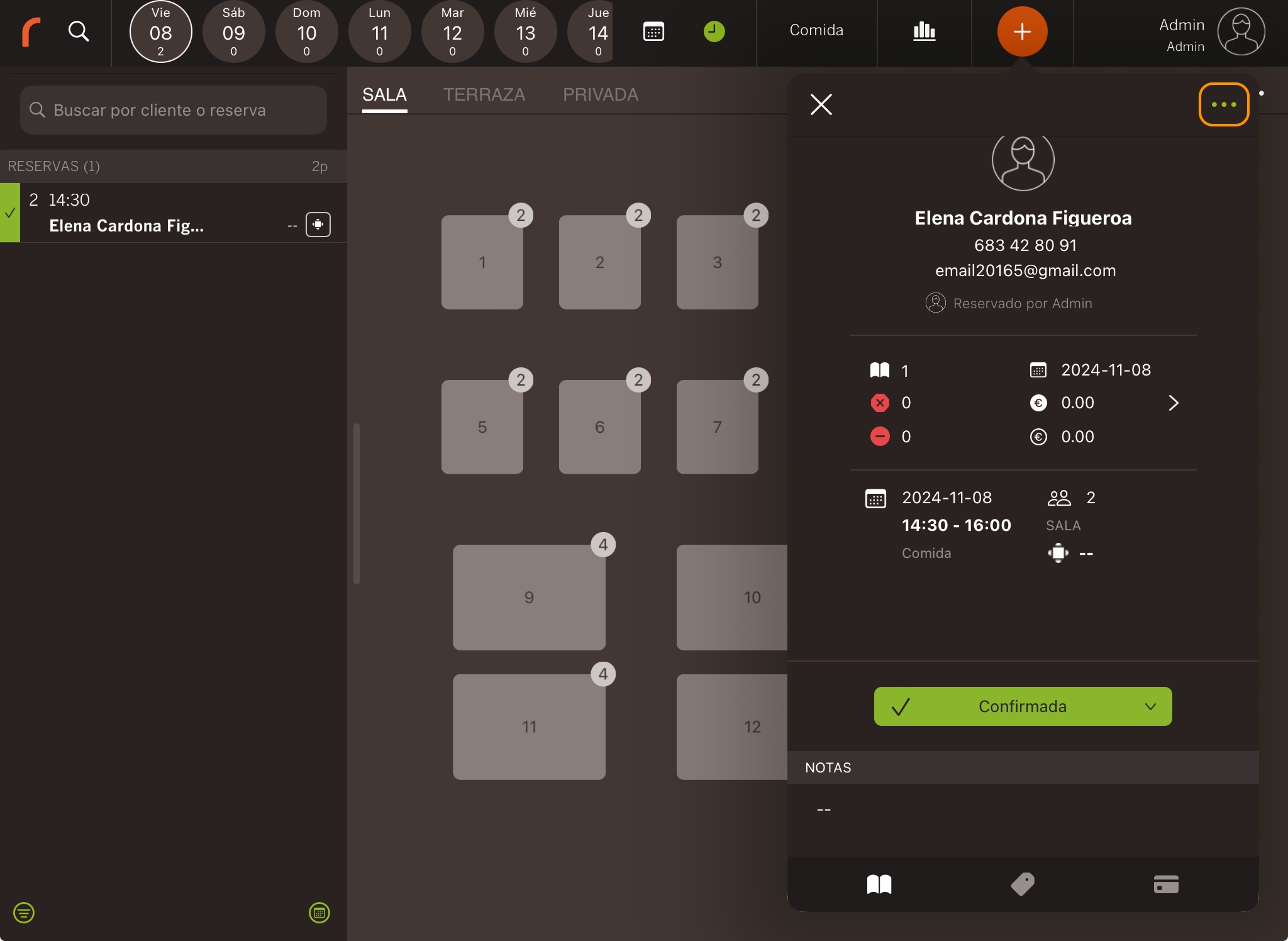
3. Go to Reference, select the appropriate one, and tap Save changes.
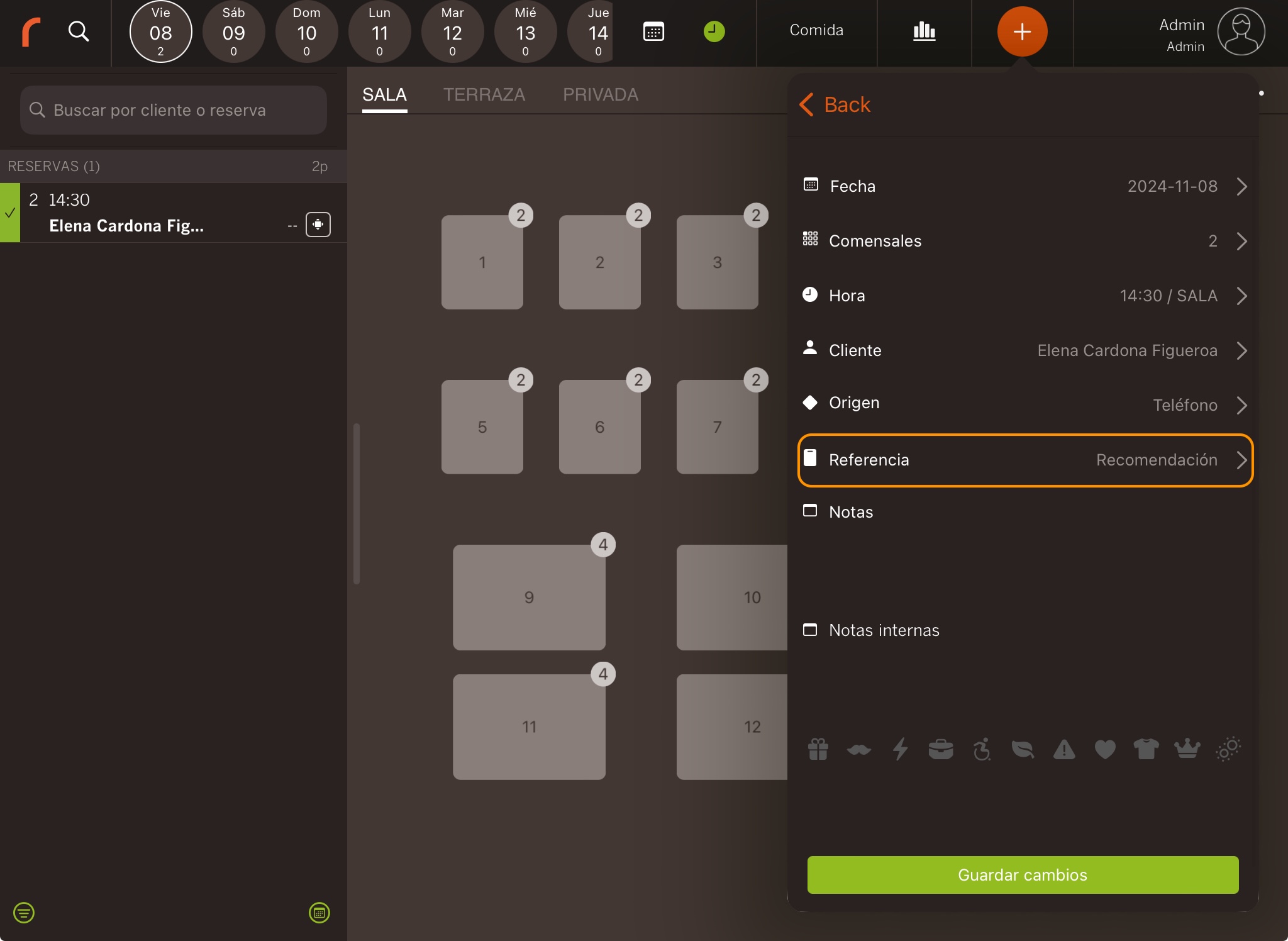
IN AN EXISTING RESERVATION
1. Find the reservation and tap on the .
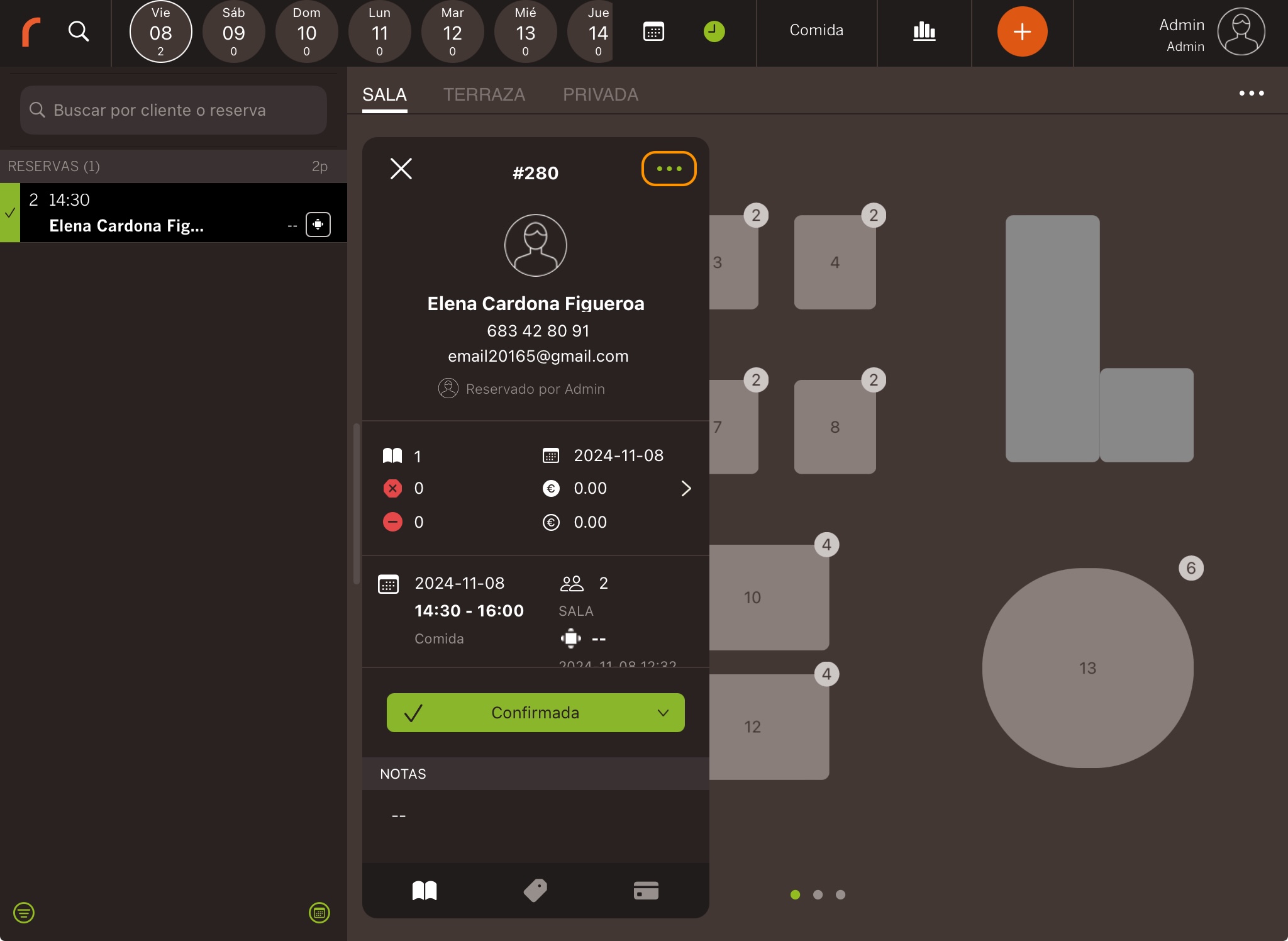
2. Go to Reference and select the appropriate one.
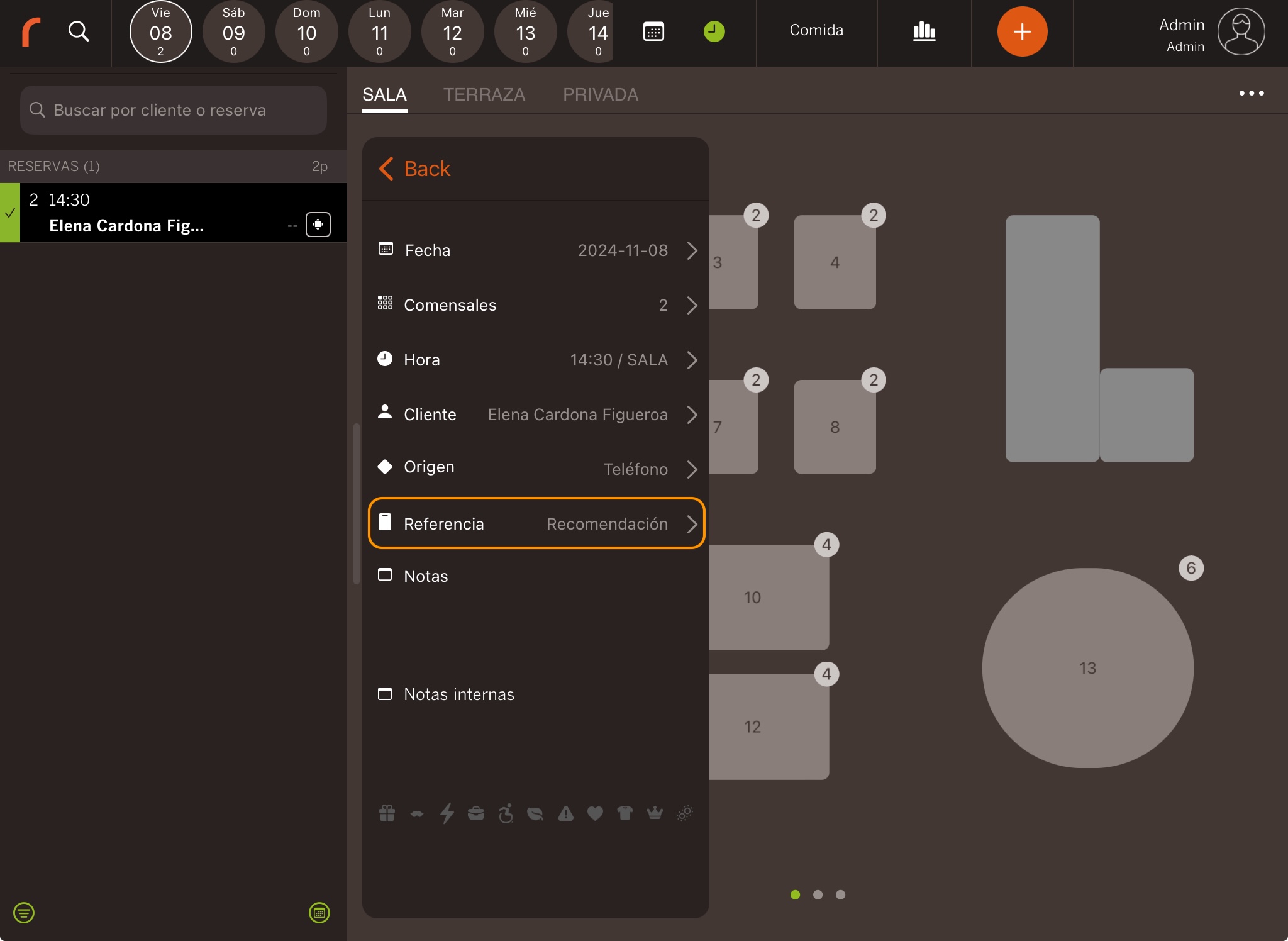
3. Swipe up and tap Save changes.