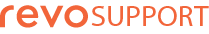1. BBVA SIGNUPS 2. CAIXABANK SIGNUPS 3. SANTANDER SIGNUPS 4. NEPTING SIGNUPS (France) 5. PAYTEF SIGNUPS 6. PLANET PAYMENTS SIGNUPS 7. DOJO SIGNUPS
1. BBVA SIGNUPS
Compatible POS Terminals with Android Apps
- PAX A920 Pro
- PAX A910S Android 10
- UROVO i9100
- Castles SATURN1000
For more information, check here for all hardware compatible with REVO.
There are three types of REVO Android applications for BBVA. Depending on the type of service to be used, different combinations will be required.
The signup process is the same for all three combinations.
Applications to Request
| Type | REVO App | Payment App | |
|---|---|---|---|
| Integrated Payments with Revo XEF or Revo RETAIL / Integrated PIN PAD | Revo Pay Link | + | Smart Pay |
| Revo HANDY Waiter App | Revo HANDY | + | Smart Pay |
| Smart Business LITE Waiter App | Smart Business LITE | + | Smart Pay |
Required Information to Request App Signup
To sign up a REVO application on a BBVA POS terminal, send an email to propuestavalorcomercios@bbva.com with a copy to isabel.borras@revo.works, including the following information:
- BUSINESS NAME:
- NIF:
- FUC: Merchant number (provided by the BBVA office or manager to the client)
- (Revo XEF Account, optional)
Here’s an example email:
Subject Examples:
- Revo Pay Link + Smart Pay FUC 358558682
- Revo HANDY + Smart Pay FUC 358558682
- SBLITE + Smart Pay FUC 358558682
To: propuestavalorcomercios@bbva.com
CC: isabel.borras@revo.works
Good morning,
We kindly request the installation of the Revo Pay Link + Smart Pay app on the PAXA9320Pro Android Terminal for the following merchant:
- Business Name: XXXX
- CIF: XXXX
- FUC: XXXX
Thank you very much,
2. CAIXABANK SIGNUPS
Compatible POS Terminals with Android Apps
- CM5 (Discontinued)
- CM35
- CM5-X Android 10
- CM36 Android 11
Important: The ITOS terminal CM5-X Android 10 does not have a printer. To print receipts, you can purchase the ITOS charging station accessory for the CM5-X Android 10, which includes a thermal printer.
For more information, check here for all hardware compatible with REVO.
For CaixaBank, there is only one REVO application available, the Revo HANDY waiter app.
Applications to Request
| Type | REVO App | Payment App | |
|---|---|---|---|
| Revo HANDY Waiter App | Revo HANDY | + | SmartPOS Comercia |
Required Information to Request App Signup
To sign up the Revo HANDY application on a Comercia Global Payments (CaixaBank) POS terminal, send an email to partners@comerciaglobalpay.com, including the following information:
- Merchant Name:
- Contact Person:
- COMPANY/Legal Name
- CIF / NIF:
- PHONE:
- EMAIL:
Important: Please do not send the client to the bank office, as they cannot sign up for these REVO solutions, which would result in a suboptimal experience.
Here’s an example email:
Subject Examples:
- SIGNUP OF MERCHANTS > REVO + COMERCIA GLOBAL PAYMENTS
To: partners@comerciaglobalpay.com
Good morning,
We kindly request the installation of the Revo HANDY app on the CM5/CM35/CM5-X Terminal for the following merchant:
MERCHANT CONTACT DETAILS:
- Merchant Name;
- Contact Person:
- COMPANY/Legal Name
- CIF / NIF:
- PHONE:
- EMAIL:
Thank you very much,
3. SANTANDER SIGNUPS
Compatible POS Terminals with Android Apps
- PAX A920 Pro
- UROVO i9100
For more information, check here for all hardware compatible with REVO.
For Santander, there are two REVO applications: One is the integrated payment solution with Revo XEF or Revo RETAIL / integrated PIN PAD (Revo Pay Link), and we also have the Revo HANDY terminal.
Applications to Request
| Type | REVO App | Payment App | |
|---|---|---|---|
| Integrated Payments with Revo XEF or Revo RETAIL / Integrated PIN PAD | Revo Pay Link | + | TPV Santander |
| Revo HANDY Waiter App | Revo HANDY | + | TPV Santander |
Required Information to Request App Signup
In order to register any of these applications on a Santander terminal, we must be Getnet customers and send an email to the following address: partners@getnet.eu.
If the customer is not yet a Getnet client, you can still send the request to partners@getnet.eu, and they will contact the customer directly.
4. NEPTING SIGNUPS (France)
Compatible POS Terminals with Android Apps
- PAX A920 Pro
- PAX A920
For more information, check here for all hardware compatible with REVO.
There are two types of REVO Android applications for Nepting (France). Depending on the type of service to be used, different combinations will be required.
The signup process is the same for both combinations.
Applications to Request
| Type | REVO App | Payment App | |
|---|---|---|---|
| Integrated Payments with Revo XEF or Revo RETAIL / Integrated PIN PAD | Revo Pay Link | + | Nepting "Payment" |
| Revo HANDY Waiter App | Revo HANDY | + | Nepting "Payment" |
Required Information to Request App Signup
To sign up the Revo HANDY or Revo Pay Link application on a Nepting (France) POS terminal, you need to download it directly from the MAXSTORE app. Both applications are available on the PAX A920 terminal.

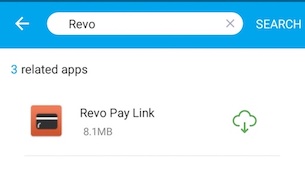
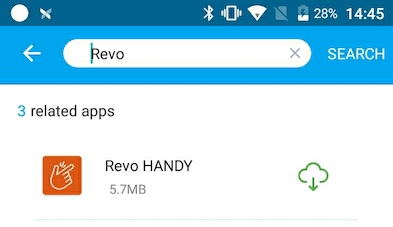
5. PAYTEF SIGNUPS
Compatible POS Terminals with Android Apps
- PAX A920 Pro
- PAX A77
- PAX A35
For more information, check here for all hardware compatible with REVO.
For Paytef, we have the application for the integrated payments solution with Revo XEF or Revo RETAIL / Integrated PIN PAD (Revo Pay Link) as well as the Revo HANDY waiter app.
Applications to Request
| Type | REVO App | Payment App | |
|---|---|---|---|
| Integrated Payments with Revo XEF or Revo RETAIL / Integrated PIN PAD | Revo Pay Link | + | Paytef |
| Revo HANDY Waiter App | Revo HANDY | + | Paytef |
Required Information to Request App Signup
When requesting a POS terminal from Paytef to use with REVO, you must inform them to assign the terminal as a reseller for Revo Systems S.L, so that we can download the Revo Pay Link app ourselves from the Max Store app.

If you already have the terminal and the Revo Pay Link app does not appear in the Max Store app, you should send an email to the following address: soporte@paytef.es.
In this email, you must include the serial number of the terminal and the app to be installed.
6. PLANET PAYMENTS SIGNUPS
Compatible POS Terminals with Android Apps
- PAX A920 Pro
For more information, check here for all hardware compatible with REVO.
With Planet Payments, we have the application for the integrated payments solution with Revo XEF or Revo RETAIL / Integrated PIN PAD (Revo Pay Link).
Applications to Request
| Type | REVO App | Payment App | |
|---|---|---|---|
| Integrated Payments with Revo XEF or Revo RETAIL / Integrated PIN PAD | Revo Pay Link | + | Planet |
Required Information to Request App Signup
Pending definition by Planet.
7. DOJO SIGNUPS
Android-compatible payment terminals
- DOJO POCKET
For more information, check here for all REVO-compatible hardware.
For DOJO, we only have one application available: the Revo HANDY command interface.
To use Revo HANDY, we need the DOJO POCKET terminal.
We also offer the possibility to use DOJO for integrated payment solutions with Revo XEF/ integrated PIN PAD, but in this case we don't need to install an application on the payment terminal. To use the integrated PIN PAD functionality, we need the DOJO GO terminal.
Applications to request
| Type | REVO App | PAYMENT App | |
|---|---|---|---|
| Revo HANDY Command Interface | Revo HANDY | + | DOJO |
Information required to request app activation
We need to send an email to noelia.cidlopez@dojo.tech requesting the DOJO POCKET terminal and activation of the Revo HANDY app on the terminal.